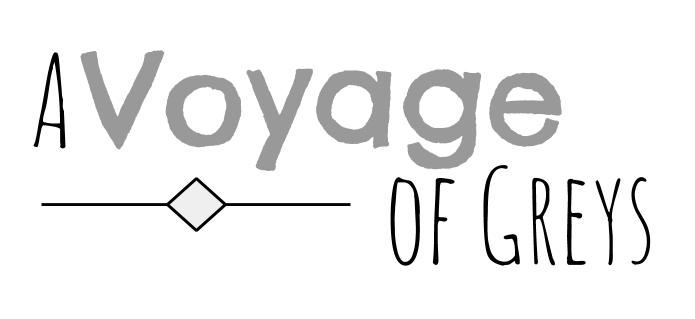If you are ready to learn how to start a blog and ACTUALLY make money, you are at the right place. I started out with the idea that if I wrote all about the things I like, it would eventually make me a millionaire. Turns out, we were all told wrong.
With millions of blogs covering the internet, a ton of people believe they don’t have a chance to make money blogging in 2020.
I created this blog AVoyageOfGreys.com in 2016, and only got 130 visitors to my site. Since changing my focus and treating my blog more like a business, it went from basically nothing to almost 25,000 with hardly any effort. Now that I know what works, I want to use this blog as proof that you can start blogging today and make good money in months, not years.
You just need the right tools and tips to treat your blog like a business. And then you need to scale. I am starting up on the scaling portion of the steps ;).
This guide for beginners will show how to choose the right niche, launch your blog with WordPress, generate traffic, and monetize the site in the fastest timeframe possible – all while working full-time. (And going to school for a Master’s Degree if you are like me.)
I will help you learn how to start a blog and grow from zero, quit your full-time job if you want, and bring in money to live the life you want. Whether you want to buy a villa in Italy (personal goal) or just want extra spending cash, blogging can get you those results.
Make sure to read through, save for reference later, and sign up for my email list so you never miss a post to keep up with helpful resources coming in the future.
Let’s do this!
Disclaimer: Please note that this post contains affiliate links which may provide a commission to me at no cost to you. However, I only recommend products I trust! For more information, you can read my affiliate disclosure here.
How to Start a Blog in 9 Easy Steps.
Before we jump in on how to start a blog, let’s figure out the important details.
What is your WHY?
We all start blogs for different purposes. Whether you want to make extra cash, share your knowledge around a topic you love, help build up your professional presence, or becoming a better writer, the options go on and on.
But take it a step further.
For example, if you want to learn how to start a blog to make money, it may be much deeper:
- Saving for a trip around the world
- Quitting your full-time job and becoming free from routine
- Spending time with family
- Pay for your kid’s college fund
- Add up money for your retirement fund
Figure out your personal WHY and focus on what it will do for you if you accomplish your goals. Whatever the reason is for you, keep it at the forefront and write it down. It will carry you through the days when you don’t want to write, and feel giving up.
Table of Contents
1. Choose your Blog’s Niche.
The first step to starting a blog is get set up with Bluehost. Use my link and get started for just $3.95/month.
Get started with Bluehost
Everyone knows that a blog needs a focus and topic. This focus comes from choosing your desired niche. This could be cooking, fitness, fashion, dog training, home design, whatever the heck you can think of! There are thousands of ideas you could come up with.
Rather than focusing on the age-old recommendation of starting a blog about a topic you are “passionate about” and everything else will come with time, I want you to do something different. I know – going off the beaten path over here! Even if you are passionate about your topic, the biggest issue with choosing a niche this way is not considering monetization plans.
In the world of blogging, passion will only get you so far. Money will get you to your goals faster than your passion will.
But if your goal is making money to help accomplish your “why” just established above, you will likely fail. Something that is going to take years to reach your goals will often fail because you will want to quit. Trust me, I have tried that method! I learned the hard lesson so you don’t have to. 😉 You’re welcome. It seems harsh, and I know you will say “I won’t be the one that quits, I am going to make it happen!” If that is the case, you are up for a challenge, but I will be over here cheering you on!! I just wasn’t one of the people who could pull it off.
One of the biggest myths of blogging is that it has to take years to make the money you want to make from a blog.
The other benefit of choosing something that can be monetized up front is that you won’t be as hurt. I wrote a lot up front about my random thoughts, and although it was therapeutic, nobody read it. I put so much work into those words, so it was disappointing to not have readers. I am one of the rare few that somehow hasn’t given up yet and quit because I started out wrong. It is easy to quit when things are hard or don’t work out, just part of human nature.
This is why most blogs don’t succeed!
And this reason is why we are going to start your blog differently, and learn how to start a blog like a business from day one.
So choosing a niche will be based on the following:
- How many affiliate brands relate to your idea
- Keyword research
- Experience/learning from the work you currently do – are you a wood worker? in marketing? an expert on travel and hotels?
- How interested your audience will be in the topic – are a lot of people searching for help on a specific topic?
Ultimately, you need to solve a problem/struggle that an audience is willing to spend money on and is actively searching for a solution. Think about the things you are personally looking for a solution to! Understanding your audience will make the biggest difference.

Source: brandongaille.com
That was a lot to take in, but I promise you that if we get niche right at the beginning, you will have a much easier time of making money and reaching success.
Let’s get started on your new blog already!
2. Write Down Your Blogging Goals.
The most important thing about goals is having one. – Geoffrey F. Albert
A new blog can feel intimidating, so a goal is perfect to help you push through now more than ever! You will want to keep track of these goals, write them down, and monitor progress. Not just goals, but also ideas, changes to make, and lists of projects. Keep it simple! Start a Google doc, that is more than enough.
Goals for your blog
What do you want to make happen with this blog? The best way to choose goals is to implement the SMART goals strategy – Specific, Measurable, Attainable, Relevant, and Timely.

Source: KazooHR.com
This can be added to and deleted as you go, but make sure they are attainable tasks that you can put a deadline on. Remember, this blog is going to be successful because we are treating it like a growing business, not like a passion-based blog.
Let’s start setting up your website – are you ready for this?
Ready to launch your blog with Bluehost? Get started for just $3.95/month with my link below:
Try Bluehost3. Pick a Domain Name
This step feels SO daunting. Trust me, I listed tons of ideas and kept kicking them around in my head for weeks before I settled on AVoyageOfGreys.com. You need something memorable, easy to spell, short dot com domain.

While this is an important step, it is not as big of a deal as you think. What you want to do is choose a URL and blog name that is broad – this makes it super easy to pivot down the road if necessary. This will let you write about anything and everything without having to change blog names! It won’t make much sense if you pick a name like dogtrainer(dot)com and then eventually want to put up posts about fashion or food.
Things to consider when choosing your domain:
-
The price of the URL
Paying for your domain name is important – unless you are not worried about money. I was a bit tight on budget, so I chose something that was cheap. It should be around $10/year for your domain name. If you get started with Bluehost web hosting, you get a free domain name for the first year of use. I didn’t know about this when I first set things up, so I purchased mine from GoDaddy.com and have also had great customer service and luck with their company.
To get started with Bluehost for just $3.95/month, use my link below:
Launch Your Blog with Bluehost
2. Do you want to use your Name as a URL?
This is a common and super easy way to choose a blog name. Just use your name! This can be a great fit for tons of topics and cover endless niches.
3. Which extension do you want?
You can pick from many different extensions on your domain – .com, .net, .us, .edu, .guru, etc.
The most common and top-level domain extension is .com as it plays well with search engines. People generally trust .com sites a lot more than something like .biz or .io.
A few other things to remember:
- Don’t make the name too hard to type or remember
- Make the spelling and pronunciation easy
- Avoid numbers and dashes
- Use your name, a keyword connected to your niche, or something broad to keep it functional
This resource has really helpful tools to help generate your URL: 27 Best Name Generators. This will help you get some solid ideas!
4. Choose a Blog Hosting Company and Register Your Domain.
Once you have your domain name, you need a place to host it so that it is public and accessible by your future readers. The web host provides a server where your site resides.
The success of your blogging career is directly correlated to your hosting provider, so you should choose the best web hosting you can find. A good platform keeps your site from crashing, provides good security, and plays well with management tools like WordPress, which is just about the easiest publishing tool out there. No matter what you choose, you want to pick a host that is going to deliver on their word and is affordable.
Just starting out, your best option is a simple shared hosting plan. I recommend Bluehost as the best option for learning how to start a blog and accomplish those goals you wrote down earlier.
Some of the best features included with Bluehost:
- 99% server uptime
- Solid security measures
- Fast reliable servers
- Easy to learn and use dashboard
- Multiple hosting options to pick
- cPanel dashboard is easy to use
- Low start-up costs
- 1-click WordPress installation
- Money-back guarantee
- Recommended by WordPress
- 24/7 customer support
- Free SSL certificate
- Only costs $3.95/month (with my link)
Now that you have chosen your host, we can register your domain with them.
This step-by-step guide will help you register your domain name along with your web hosting plan:
Step #1: Visit bluehost.com

Step #2: Choose your web hosting plan

Step #3: Enter your domain name

Step #4: Enter your details

Ready to launch your blog? Get started for just $3.95/month using my link below:
Launch Your Blog with Bluehost
Step #5: You did it!

Step #6: Create your account and set a password:

Step #7: Log in to your account

5. Install WordPress as Your Blogging Content Manager.
Once you get through planning your blog and choosing a web host, the next step is choosing WordPress as your blog platform.

Your blog platform is where you will do your creative work, writing posts, customizing the site, and publishing your words for the world to read. Naturally, you need something easy to use, powerful, and cost-effective.
Most people run their blogs on WordPress. It also offers plenty of free plugins, themes, and other ways to expand the possibilities of your blog and what you can do with it. You don’t need to have ANY coding knowledge to use WordPress.
With most hosts, all you have to do is a 1-click install for WordPress, and the system will take you to your dashboard.
But, before you get started, you should know the difference between the .com and .org versions of WordPress.
WordPress.com vs WordPress.org – Which one should you choose?
Biggest differences between the two:

If your goal is to make money on your blog, then you will want the self-hosted WordPress.org. A blog is an extension of your brand and needs to be something you own 100%. You shouldn’t rely on a subdomain or blog site like Tumblr or Blogger to host your blog for you.
The .com version only has a few options and doesn’t let you change settings or pick a custom domain name (which we purchased up above). Eg: yoursite.wordpress.com. If you do want to use a custom name, you will have to pay extra.
It also comes with limited monetization and analytics options. On top of that, with the .com option, you can’t upload plugins and themes from outside of WordPress.
On the other hand, WordPress.org gives you all the freedom to download tools and themes from different platforms and fully customize your blog’s design.
With Bluehost, you can install WordPress and run your own blog in a matter of minutes.
Here’s how.
Install WordPress with One-Click Installation.
Bluehost automatically installs WordPress with one click right from your hosting dashboard. After you’re done setting up your account password, you’re prompted to pick a theme.

There are plenty of attractive free WordPress themes to choose from, including free blog themes. However, if you want to pick your theme later, you can skip this step for now by clicking “Skip This Step” option at the end of the page. From here, you’re directed to a new page where you need to click on the “Start Building” option.

Next, select what type of site you plan to create, and WordPress will help you in the process with prompts. You can also just click “I don’t need help” to go right to your dashboard. Finally, enter your “Site Title” and your “Site Description.”
From here, you will be sent to a page to choose the layout of your blog. You can either create a custom home page with the page editor or simply show your recent blog posts on your homepage.
Next, spend time getting familiar with how to use your new WordPress blog. Make sure to test out features and play around with themes to pick one that you like most. I personally started with a free theme and then eventually found a new one through Etsy, giving some better structure. The free ones are just fine for getting started!
Are you ready to start your blog? Get started for just $3.95/month with my link below:
Try Bluehost6. Pick Your Blog’s Theme.
Now you have a WordPress account, you need to choose a theme. A WordPress theme is a collection of templates, files, and stylesheets that determines the appearance and design of your WordPress-powered site.
This is the default theme, and on the left side is your customization menu that helps you change up the appearance of your blog. While this base theme isn’t the best, it can be used to get familiar with the editor tools and is fine for awhile, like I mentioned.
In the theme appearance editor, you can edit:
- Colors – including colors of fonts, buttons, blocks, and other items
- Site identity – your business name, logo, and other navigation features
- Menus – you can edit the placement of your menu navigation and what pages you want to include
- Additional CSS – this lets you edit custom CSS instead of messing with your theme editor files
There are some blog design principles to keep in mind.
For example, fonts need to be between 14-17 pt size and easy to read. You should also include a menu that looks good on mobile AND desktop. Websites with a bad layout are difficult to navigate and destroys your blog’s user experience.
Remember, you don’t necessarily have to spend money to install a paid theme if you find a free one you like. However, choose one that looks nice, loads fast, and readers can navigate simply. Finally, don’t overdo the design – a blog should be highly-functional and uncomplicated.
7. Install Your WordPress Plugins.
Since WordPress is open-source, you can customize your site in an endless amount of ways. This starts with installing WordPress plugins.
These are sets of tools that integrate with your website and extend its functionality and feature set.
WordPress offers tons of plugins with different functions, including everything from email marketing and calendar integration to opt-in forms and SEO tools. These tools make learning how to start a blog pretty easy, as they perform a lot of helpful tasks without needing any coding knowledge.
However, it’s not recommended to install hundreds of these tools on your blog as they tend to slow down your site and can conflict with each other during updates. Which plugins do I recommend?
Here is a list of my top 15 that will make your blog better (and are the ones I use, too!)
- Yoast SEO
- Social Warfare
- Thirsty Affiliates
- MaxButtons
- Asset Cleanup
- Bluehost
- Askimet Anti-Spam
- Classic Editor
- Easy Table of Contents
- Google Analytics for WordPress
- WP Legal Pages
- WP Last Modified Info
- UpdraftPlus – Backup/Restore
- W3 Total Cache
- Pinterest Pin It Button on Image Hover and Post
8. Set Up SEO On Your Blog.
An important part of getting your blog to start ranking well and getting seen is the URLs of your blog posts and pages. When you add a new page or post, you see the page editor and can choose the URL after dot com.
This text after the .com is what a permalink looks like. Permalinks are static hyperlinks that will lead your audience to a specific web page. By default, your permalink is set to “yourdomainname.com/postID.” This not only looks ugly, but it isn’t helping you at all from an SEO standpoint. Before you start writing content for your blog, make sure to set a specific permalink structure.
From your WordPress dashboard, go to “Settings” -> “Permalinks.”
You can choose from a few different options. Most blogs ranking highest follow the “post name” or “custom” structures below.

The main thing to know is that every post or page should focus on one target keyword, which should be in the area right after the dot com.
For blog posts, this permanent URL is the only thing that needs to remain the same. You can change a page or post’s title, meta description, content, and headings, but the URL needs to stay the same. This is because if you get inbound links to this URL, changing it will cause a 404 error and lose the value of the link. Make sure to save the settings before changing to another page.
Don’t forget to make sure you set up Google Analytics and Google Search Console. These two tools are 100% needed to index your blog and monitor your traffic. These can both be connected to the blog easily by using the Yoast plugin.
9. Create Pillar Content for your Blog.
After completing the structure of your blog, it’s time to start writing! While you don’t have to be a professional writer to learn how to start a blog, knowing basic sentence structure and grammar does make a difference. You also want to understand writing for the web and how to do it right.
A few things that can help:
- bullet points break up blocks of text
- short paragraphs keep readers focused
- avoid long sentences
If writing doesn’t come naturally for you, Grammarly is a great tool and will help out. I’ve created a list of all my favorite blogging tools that can be accessed HERE.
How to add Keywords in your posts.
Each post needs to have ONE focus keyword, and it should be added to the URL like we discussed above, in the title of the post, in the first or second paragraph, add the keyword into headings, meta description, and in paragraph text. Try to add your main keyword into the post at least once every 100 words. Use your best judgement and don’t get carried away.
As you start writing, remember you can add in audio, video, pictures, infographics, and any form of content to keep readers engaged. Videos especially are a fantastic marketing tool to get your message across. Write content that solves a reader’s problem and invites them to take action on your blog.
Writing Blog Posts that Solve a Reader’s Problem
Think about the purpose of your post before you write it. When someone finds your blog, it is often because the post promises in some way to help solve a problem they have. This may be answering a question, getting inspiration, learning how to create something, etc.
For example, if your target keyword is “how to become a writer.” When you search this phrase, you’ll see that posts have titles like better, launch a career, working, and inspired. Lesson to learn? Google will rank you higher for giving your readers the answers they are looking for.
So there you have it! You have successfully started a blog. Write as much base content as you can, and watch for more steps to start integrating affiliate links. Remember, you can start monetizing your blog from day one, so as you start building content, think about the questions you are providing a solution to for readers.
And if you start a blog, send me a message or comment below. I’d love to follow along your journey and cheer you on!
XO – Heather
For more helpful blogging tips and tricks:
WordPress Guide